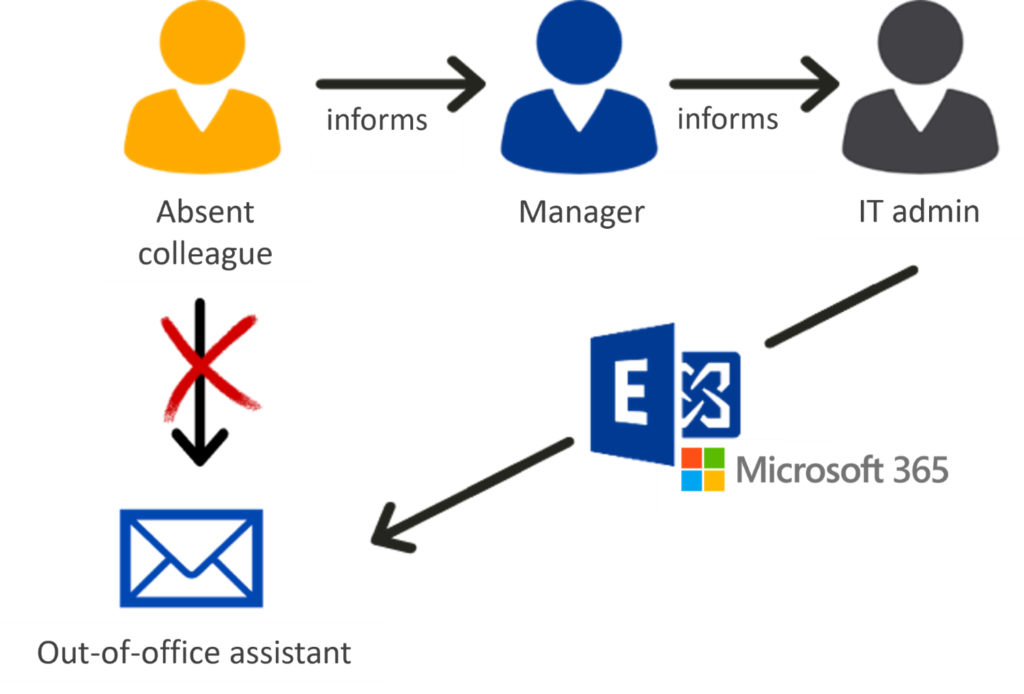Set out-of-office assistant without access to Outlook
Since the start of the Corona epidemic, many employees have had to suddenly leave the office to stay at home. Those who benefited from a home office solution were able to continue working.
The others often did not have access to their Outlook accounts. So how do employees set an out-of-office assistant without having access to Outlook?
Despite absent employees, businesses must continue to run. That makes organizing teams and employees all the more important. But how can you organize anything when no one knows who is still there? Or who you should contact?
With FirstWare IDM-Portal from FirstAttribute, the out-of-office-assistants can be set by department managers.
IT admin sets out-of-office assistant for colleagues
The example scenario – Coronavirus pandemic:
An employee suddenly has to stay at home without a home office solution or access to Outlook. The employee should inform his colleagues, partners and customers about his absence as soon as possible, so that they can organize themselves. However, he cannot set up an out-of-office assistant from home without access to Outlook.
Normally, an out-of-office assistant can only be set in Exchange by the person who is absent and the IT department. The employee should then contact their manager as soon as possible, who in turn must contact the IT department. This process happens as often as the employee’s situation changes.
In addition, IT may need several hours or days to process the information.
Delegate out-of-office assistant to colleagues
With FirstWare IDM-Portal, a manager can set up an out-of-office message for his employees without Outlook access. Depending on the configuration, even colleagues can do this. This is because IDM-Portal is a software application that provides access to identity and directory services.
No deep IT knowledge is required to complete this task, except for browser operation (not Exchange/M365 administration).
Once it is known that the colleague is unavailable, a supervisor/colleague can activate the out-of-office assistant with a few clicks.
This allows you to:
- reduce processes
- save time
- guarantee data privacy, as no logging on to the employee’s PC is required
- keep control (logging, additional notifications)
Delegate more Microsoft 365 and AD tasks
With IDM-Portal, you can delegate more Microsoft 365 and AD user management tasks.
Employees without expert IT knowledge can, for example, create new users, manage permissions, update attributes, reset passwords…
Summary
In this time of the Corona pandemic, it is important for businesses to be able to activate out-of-office assistants even without Outlook access. In addition, other data, such as phone numbers or the status of certain employees, needs to be updated. If this is left exclusively to the IT department, it quickly becomes overloaded.
With IDM-Portal, many AD user management tasks can be delegated to co-workers. Alternatively, it would also be possible for employees to update certain AD and M365 data themselves using self-service. This is also feasible from home with a cloud-based solution such as my-IAM.
For more information about our out-of-office assistant solutions and how to optimize your identity management, feel free to contact us.